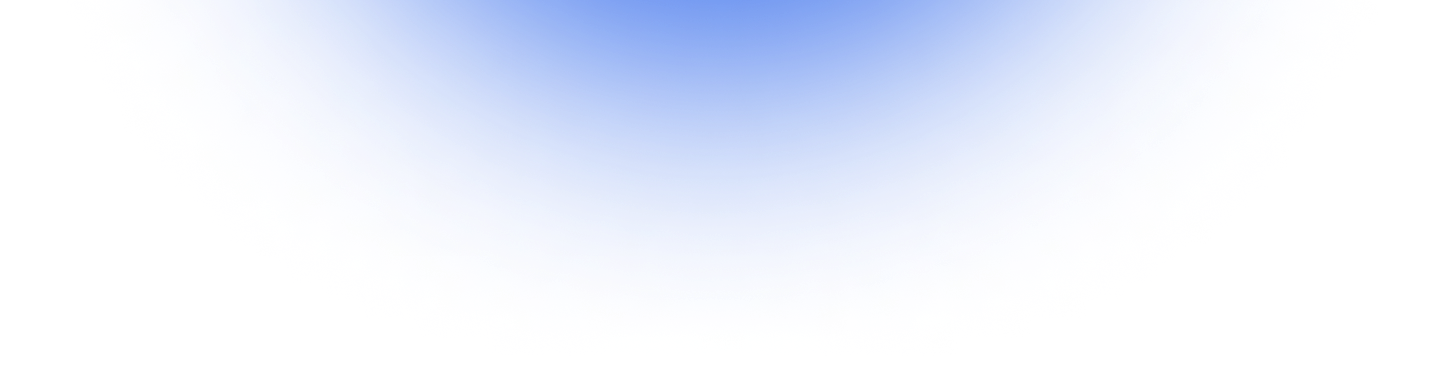
SHOWCASE
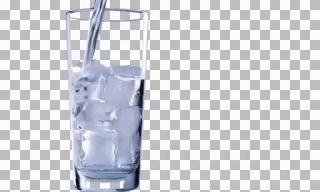 A transparent glass of water with ice cubes gently swirling
A transparent glass of water with ice cubes gently swirling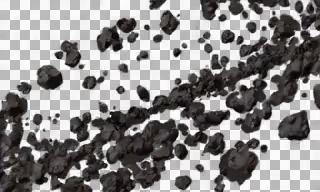 An asteroid belt swirling chaotically through space.
An asteroid belt swirling chaotically through space.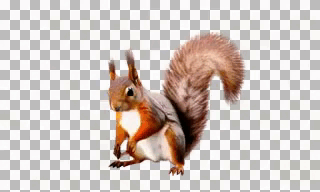 A squirrel's bushy tail flicking quickly.
A squirrel's bushy tail flicking quickly.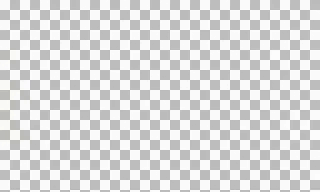 A cloud of dust erupting and dispersing like an explosion.
A cloud of dust erupting and dispersing like an explosion.
Input Image
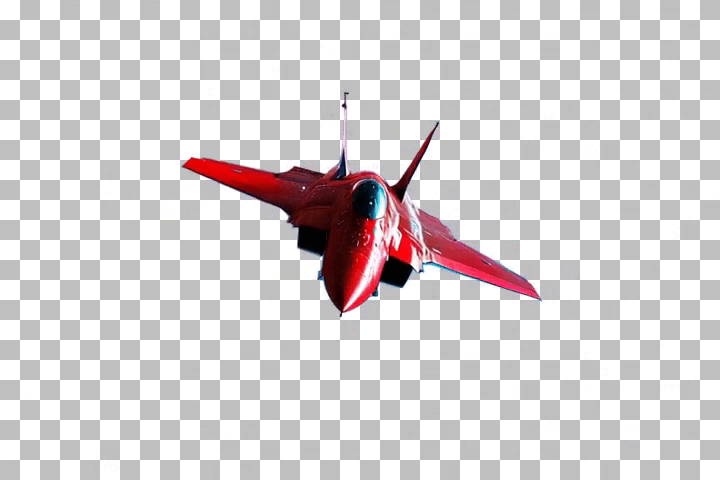
Generated Video

Input Image
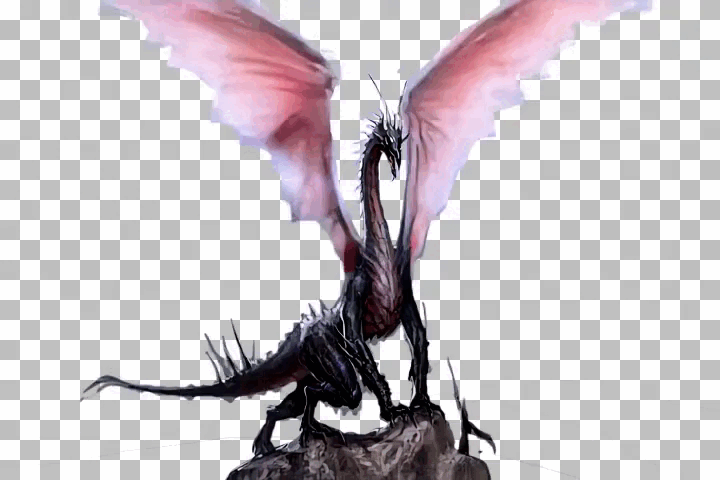
Generated Video

Input Image

Generated Video
Film and Video Post-Production Professionals
How does TransPixar generate high-quality transparent background videos?
TransPixar generates high-quality transparent background videos by leveraging a diffusion transformer (DiT) architecture. It introduces alpha-specific tokens and uses LoRA-based fine-tuning to jointly generate RGB and alpha channels with high consistency. The model optimizes attention mechanisms to ensure strong alignment between RGB and alpha channels, even with limited training data. This approach allows for the creation of diverse and consistent RGBA videos, making it suitable for complex visual effects (VFX) and interactive content creation.
How to handle transparent elements in complex scenes (e.g., smoke, reflections)?
TransPixar handles transparent elements in complex scenes by incorporating alpha-specific tokens and optimizing attention mechanisms. The model is trained to generate both RGB and alpha channels simultaneously, ensuring that transparent elements like smoke and reflections blend seamlessly into the scene. This is achieved through a dual approach in handling input data, where the model processes both color and transparency information in parallel, maintaining high consistency and quality.
How to seamlessly integrate videos generated by TransPixar into existing post-production workflows?
Videos generated by TransPixar can be seamlessly integrated into existing post-production workflows by exporting them in RGBA format, which includes both RGB and alpha channels. This format is widely supported by professional post-production software like Adobe After Effects, allowing for easy compositing and further manipulation. The high consistency between RGB and alpha channels ensures that the transparency effects are preserved and can be easily adjusted as needed.
Is there support for batch video generation?
Yes, TransPixar supports batch video generation. The model can process multiple prompts or input images simultaneously, generating multiple RGBA videos in a single run. This feature is particularly useful for post-production professionals who need to create a large number of video assets with consistent transparency effects.
Is TransPixar compatible with other post-production software (e.g., Adobe After Effects)?
Yes, TransPixar is compatible with other post-production software like Adobe After Effects. The generated RGBA videos can be directly imported into these tools, allowing for further editing, compositing, and integration into larger projects. The high-quality transparency effects generated by TransPixar are preserved, making it a valuable tool for VFX artists and post-production professionals.
Advertising Creative Designers
Can TransPixar generate dynamic transparent effects that meet advertising needs?
Yes, TransPixar can generate dynamic transparent effects that meet advertising needs. The model is capable of creating complex visual effects like smoke, reflections, and other transparent elements that can be seamlessly integrated into advertising content. This allows for the creation of visually stunning and engaging advertisements with minimal manual effort.
How to ensure consistent display effects of generated videos across different devices?
To ensure consistent display effects across different devices, TransPixar generates videos in RGBA format, which is widely supported by various platforms and devices. The high consistency between RGB and alpha channels ensures that the transparency effects are preserved and displayed correctly, regardless of the device or platform used for playback
Are there ready-made templates or examples available for reference?
Yes, there are ready-made templates and examples available for reference. The TransPixar project page and GitHub repository provide access to sample videos and code, allowing users to explore the capabilities of the model and use it as a starting point for their own projects.
How to quickly adjust the transparency and color of generated videos?
The transparency and color of generated videos can be quickly adjusted by modifying the input prompts or using post-processing tools in software like Adobe After Effects. TransPixar's RGBA format allows for easy manipulation of both color and transparency channels, enabling designers to fine-tune the visual effects to meet their specific needs.
Does TransPixar support generating transparent background advertising materials?
Yes, TransPixar supports generating transparent background advertising materials. The model's ability to generate RGBA videos with high-quality transparency effects makes it ideal for creating advertising assets that can be seamlessly integrated into various backgrounds and platforms.
Educational Content Developers
Does TransPixar support generating dynamic effect videos for physics experiments?
Yes, TransPixar supports generating dynamic effect videos for physics experiments. The model can create videos with transparent elements like smoke, water, and other dynamic effects that are commonly used in educational content to demonstrate physical phenomena.
How to generate interactive learning materials with transparent backgrounds?
Interactive learning materials with transparent backgrounds can be generated by using TransPixar to create RGBA videos. These videos can then be embedded into interactive platforms or learning management systems, allowing students to engage with the content in a more dynamic and visually appealing way.
Are there preset parameters or modes suitable for the education field?
While specific preset parameters or modes for the education field are not explicitly mentioned, TransPixar's flexibility in generating diverse and consistent RGBA videos makes it suitable for creating educational content. Users can customize the input prompts to generate videos that meet their specific educational needs.
How to embed generated videos into online learning platforms?
Generated videos can be embedded into online learning platforms by exporting them in a compatible format (e.g., MP4 with alpha channel) and uploading them to the platform. The transparency effects generated by TransPixar ensure that the videos blend seamlessly with the platform's background, enhancing the overall learning experience.
Does TransPixar support generating transparent background animated demonstrations?
Yes, TransPixar supports generating transparent background animated demonstrations. The model's ability to create RGBA videos with high-quality transparency effects makes it ideal for producing animated demonstrations that can be easily integrated into various educational materials.
Game Developers
Can TransPixar generate game character animations with transparent effects?
Yes, TransPixar can generate game character animations with transparent effects. The model's ability to create RGBA videos with high-quality transparency effects makes it suitable for producing character animations that can be seamlessly integrated into game scenes.
How to handle complex transparent elements in game scenes (e.g., water, glass)?
Complex transparent elements in game scenes, such as water and glass, can be handled by using TransPixar to generate RGBA videos with high-quality transparency effects. The model's ability to maintain consistency between RGB and alpha channels ensures that these elements blend naturally into the game environment.
Is there support for real-time video generation?
While TransPixar is primarily designed for offline video generation, its efficient architecture and LoRA-based fine-tuning make it possible to generate videos relatively quickly. However, real-time video generation may require further optimization and hardware support.
How to optimize the performance of generated videos to fit game engines?
The performance of generated videos can be optimized for game engines by exporting them in a format that is compatible with the engine's requirements. Additionally, the high-quality transparency effects generated by TransPixar ensure that the videos can be easily integrated and rendered efficiently within the game engine.
Does TransPixar support generating transparent background game assets?
Yes, TransPixar supports generating transparent background game assets. The model's ability to create RGBA videos with high-quality transparency effects makes it ideal for producing game assets that can be seamlessly integrated into various game environments.
Digital Artists
How does TransPixar generate highly creative and diverse video content?
TransPixar generates highly creative and diverse video content by leveraging a diffusion transformer (DiT) architecture and incorporating alpha-specific tokens. The model's ability to process both RGB and alpha channels simultaneously allows for the creation of complex and visually stunning effects, enabling digital artists to explore new creative possibilities.
How to handle the blending effect between transparent elements and the background?
The blending effect between transparent elements and the background is handled by TransPixar's optimized attention mechanisms, which ensure strong alignment between RGB and alpha channels. This allows for seamless integration of transparent elements into the background, creating a natural and visually appealing effect.
Is there support for customizing transparent effects?
Yes, TransPixar supports customizing transparent effects. Users can modify the input prompts or use post-processing tools to adjust the transparency and color of the generated videos, allowing for a high degree of customization to meet specific artistic needs.
How to export generated videos in high-quality formats?
Generated videos can be exported in high-quality formats by using the RGBA output provided by TransPixar. This format is widely supported by professional video editing software, allowing for further editing and export in various high-quality formats suitable for digital art projects.
Does TransPixar support generating transparent background art creation materials?
Yes, TransPixar supports generating transparent background art creation materials. The model's ability to create RGBA videos with high-quality transparency effects makes it ideal for producing art assets that can be seamlessly integrated into various digital art projects.